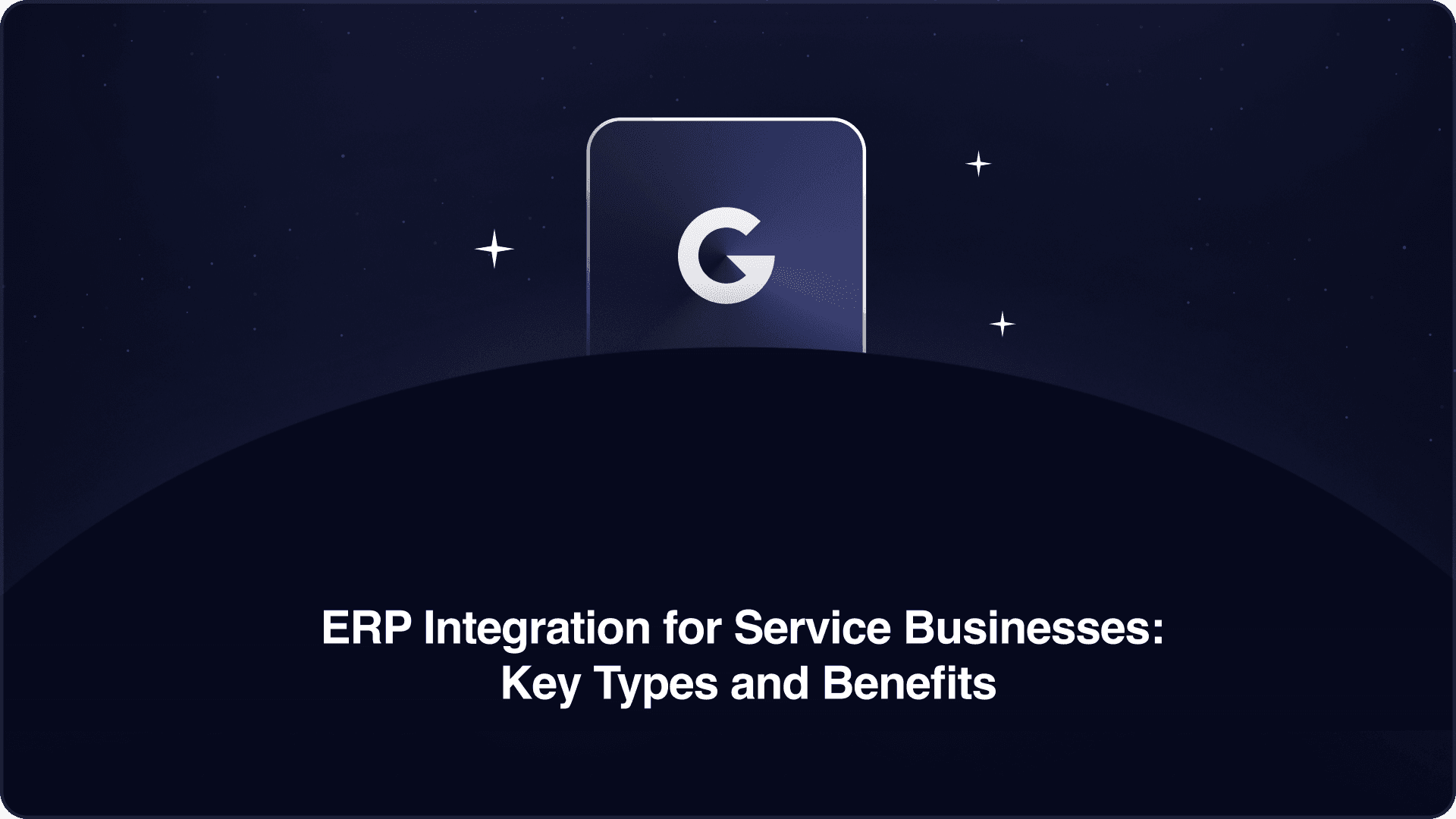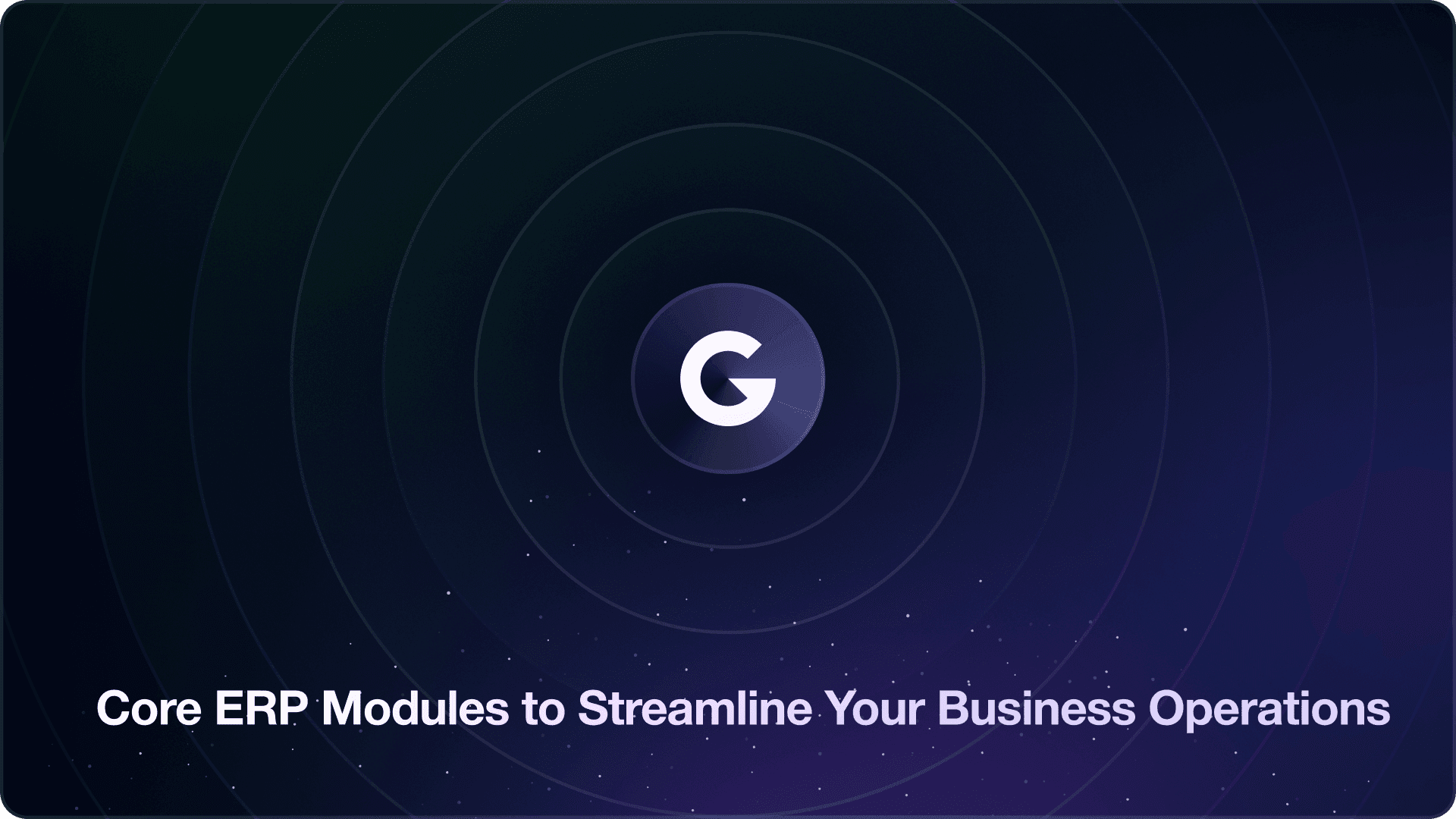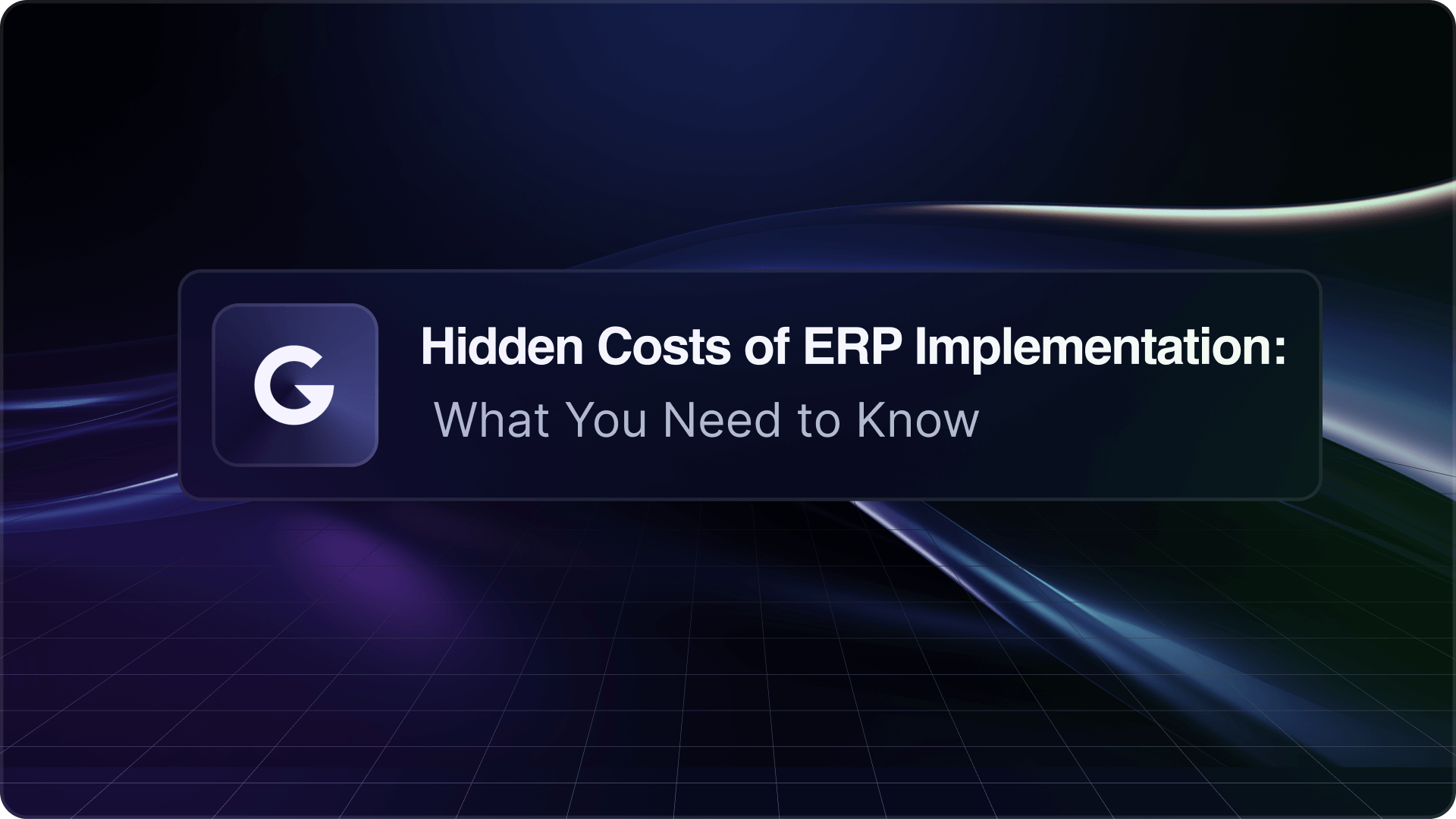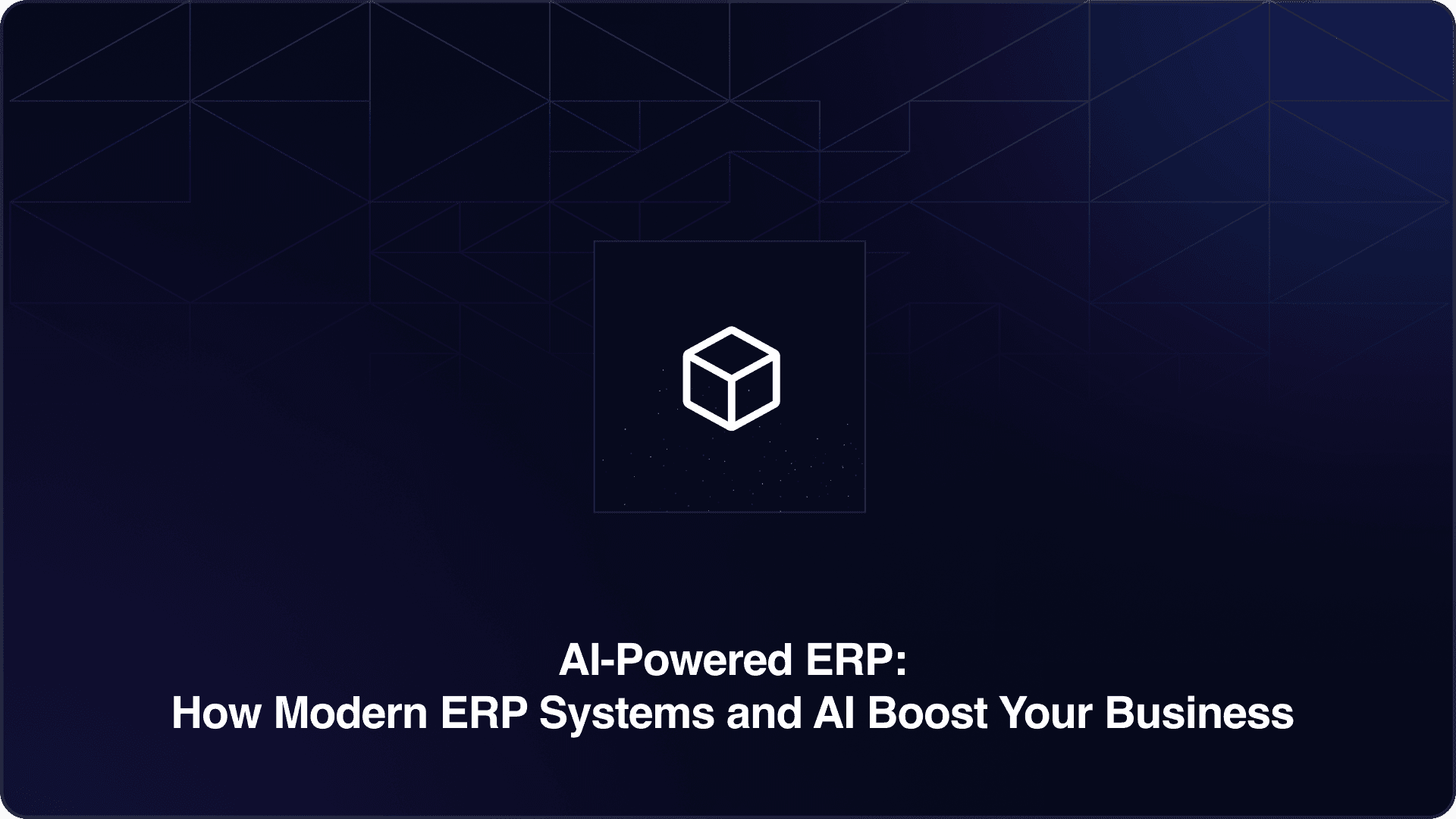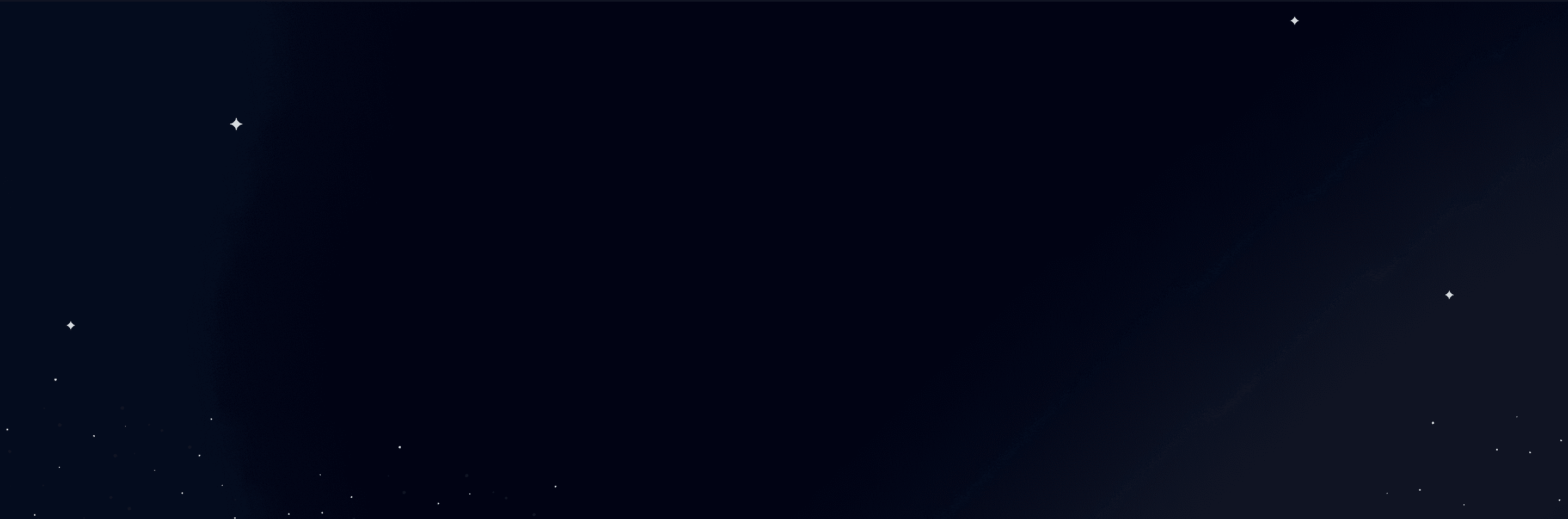When implementing an ERP solution, businesses often face a critical decision: configuration vs customization. Both offer unique benefits, but each also comes with its own set of trade-offs.
In this article, we’ll break down the differences between configuring and customizing an ERP system, explore the pros and cons of each, and guide you through determining which approach is right for your business.
The Fundamentals of ERP Configuration
ERP configuration involves setting up your ERP system to fit your business's needs using the out-of-the-box features and options available within the software. Think of it as personalizing the settings of a program you’re already using—no new code is written, but you’re able to tweak existing parameters.
Key Features of ERP Configuration
- Pre-built Modules: ERP configuration typically revolves around adjusting pre-existing modules to align with your processes.
- User Permissions: You can configure user roles, security settings, and access permissions to ensure the right people have the right access.
- Workflows: Modify workflows to better suit your company's operations without altering the core software code.
Some configurations that businesses often use are: 1. Company creation and setting up databases for transactions, training, and testing
2. Creating a default email template for the clients
3. Setting up preferred language, currency, and time zone
4. Defining hierarchy and offering access control as per the assigned roles
5. Setting up units of measurement
Pros of ERP Configuration | Cons of ERP Configuration |
Faster Implementation: Since no custom code is being developed, configuration is generally faster, allowing businesses to roll out their ERP systems quicker. | Limited Flexibility: While configuration allows for adjustments, you're confined to the options provided by the software. |
Lower Costs: Configuration tends to be more affordable because you’re working within the system’s built-in capabilities. | Standardization: Businesses with highly unique processes may find that configuration doesn’t entirely meet their needs. |
Future-proofing: Systems that rely on configuration are easier to update because the base system remains intact. |
What is ERP Customization?
ERP customization goes a step further by allowing businesses to modify the software at a code level to meet specific needs. Customization often involves developing new features, workflows, or reports that don’t exist in the standard system.
Key Features of ERP Customization
- Tailored Functionality: Customization allows you to add completely new functionalities to the ERP system.
- Unique Reports: Businesses can create bespoke reports that provide insights specific to their operations.
- Third-party Integration: You can tailor the ERP to better integrate with other software solutions that your business uses.
Pros of ERP Customization | Cons of ERP Customization |
Maximum Flexibility: Customization allows you to tailor the software to match your unique business processes, no matter how complex. | Higher Costs: Customization often requires specialized development, leading to higher initial costs and ongoing maintenance expenses. |
Competitive Advantage: With customization, businesses can create ERP features that are perfectly aligned with their needs, potentially giving them an edge over competitors. | Longer Implementation: Writing and testing custom code can extend the time it takes to implement your ERP solution. |
Enhanced Reporting: Custom-built reports ensure your business is getting the data insights it needs. | Upgrade Challenges: Customized systems can be difficult to upgrade when new versions of the software are released, potentially leading to compatibility issues. |
ERP Configuration vs Customization: Key Differences
When deciding between ERP configuration and customization, it’s essential to consider the differences in flexibility, cost, and implementation speed.
When to Choose Configuration Over Customization
Configuration is often the best choice for businesses that:
- Have Standard Processes: If your business processes are relatively standard and align with industry norms, configuration should suffice.
- Need Fast Implementation: Configuration is quicker and requires fewer resources, making it ideal for companies needing to implement their ERP quickly.
- Want Lower Costs: Since you’re working with pre-existing tools, configuration generally incurs fewer costs compared to customization.
When to Choose Customization Over Configuration
Customization, on the other hand, is more suited to businesses that:
- Have Unique Requirements: If your business operates in a niche market or has unique processes that the standard ERP doesn’t address, customization may be the only viable option.
- Seek a Competitive Edge: Custom features can give your business an operational advantage over competitors that use standardized systems.
- Require Specialized Reports: If existing reporting tools don’t provide the insights you need, customization allows for the creation of tailored reports that meet your specific needs.
The Costs Associated with ERP Configuration and Customization
Understanding the costs associated with both options is crucial to making an informed decision.
Unforeseen Costs in ERP Customization
While customization offers flexibility, it often comes with hidden costs. These include:
- Development Fees: Hiring developers to write custom code can be expensive.
- Maintenance: Customized systems often require ongoing maintenance, which adds to the long-term costs.
- Upgrade Issues: Future upgrades can be complex and costly for customized ERP systems.
Long-term ROI Comparison
- Configuration ROI: The return on investment for configuration tends to be quicker, as it’s faster to implement and less costly upfront. Configuration also ensures smoother future upgrades, leading to fewer disruptions and lower costs in the long run.
- Customization ROI: Customization can offer higher long-term value by providing unique functionalities tailored to your business. However, it takes longer to realize these benefits and may involve additional long-term costs.
How to Decide: Factors to Consider for Your Business
ERP configuration and ERP customization have their own strengths and weaknesses. To choose the right ERP solution, businesses need to consider factors related to their business requirements and internal resources of the business.
Below are important criteria that businesses need to determine in order to make the right choice.
1.Size and Scale of Your Business
Depending on the scale and field of operation, each enterprise will have different working processes and operational characteristics.
More important, the management team needs to gather and clearly define the requirements for an ERP system by asking a series of questions such as the goals to be achieved when implementing ERP; the necessary subsystems/administrative functions; the work of which departments and divisions will be improved, what are the evaluation indicators here?, etc.
At that time, the enterprise will determine the level of response of the software types. If the packaged ERP has met the needs, the enterprise can completely make a quick decision.
2.Industry-Specific Requirements
Different industries often have unique processes, regulations, and best practices that may not be adequately addressed by standard ERP configurations. Businesses should carefully evaluate their sector-specific needs, such as regulatory compliance (e.g., HIPAA in healthcare), specialized workflows (e.g., production planning in manufacturing), industry standards (e.g., IATF 16949 in automotive), and integration requirements with specialized tools (e.g., CAD software in engineering).
If these industry-specific requirements can't be met through standard ERP setups, customization might be necessary to ensure compliance, efficiency, and competitive advantage within the particular sector.
3.Organization’s Budget
The cost of implementing ERP software must be appropriate to the financial capacity of the business. businesses need to clearly identify the costs for implementation, including many types such as: Software costs, implementation costs, copyright costs (for foreign ERP), annual maintenance costs, etc.
If the budget for an ERP system is large, the enterprise can completely implement customized ERP. However, if the budget is limited, packaged ERP will be a reasonable choice.
Final Thoughts
Ultimately, the choice between ERP configuration and customization comes down to your business’s needs. If you have standard processes and want a cost-effective, quick-to-implement solution, configuration may be the right approach. On the other hand, if your business has unique requirements or you’re looking for a system tailored specifically to give you a competitive edge, customization is likely the better choice.
No matter which route you choose, the key is ensuring that your ERP system supports your business goals, integrates smoothly with your operations, and provides the flexibility you need for future growth.
FAQs
1. What is the difference between ERP configuration and customization?ERP configuration involves adjusting settings within the software’s existing features, while customization requires modifying the code to create entirely new features or workflows.
2. Is ERP customization more expensive than configuration?Yes, customization is generally more expensive due to the need for specialized development, longer implementation times, and ongoing maintenance costs.
3. How do I know if my business needs ERP customization?If your business has unique processes or operates in a niche industry that standard ERP solutions can’t address, customization might be necessary to meet your needs.
4. Are there any risks associated with ERP customization?Customization can lead to higher costs, longer implementation times, and potential challenges with software upgrades, which may affect your ERP system’s longevity and performance.